Audio Setup
Introduction
Besides sending audio beeps to the Cue Pro Connect plug-in, Cue Pro does not output any of its own audio.
Audio Beeps
Cue Pro will play audio beeps associated with your cues through the Cue Pro Connect plug-in. The beep audio will be heard on the track with the Cue Pro Connect plug-in instantiated on it - making it easy to mute or adjust the volume of the beeps directly in your Pro Tools session.
To disable the beeps entirely, deselect the Play Audio Beeps option in Cue Pro Connect.
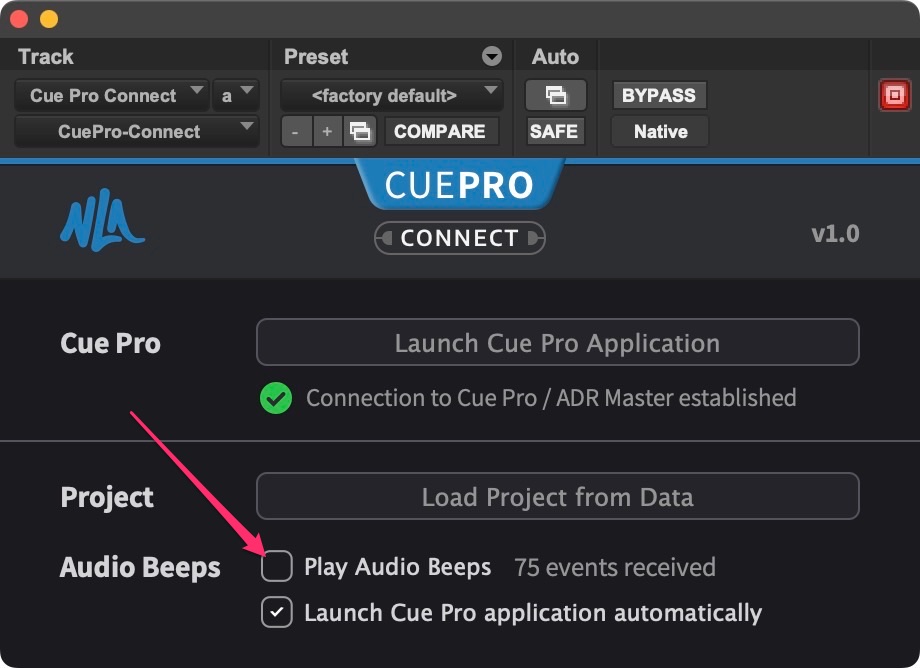 {width=60%}
{width=60%}
Beeps can also be toggled directly from Cue Pro via Preferences / Settings → OVERLAYS → ADR Cue → Play Audio Beeps during Pre-roll.
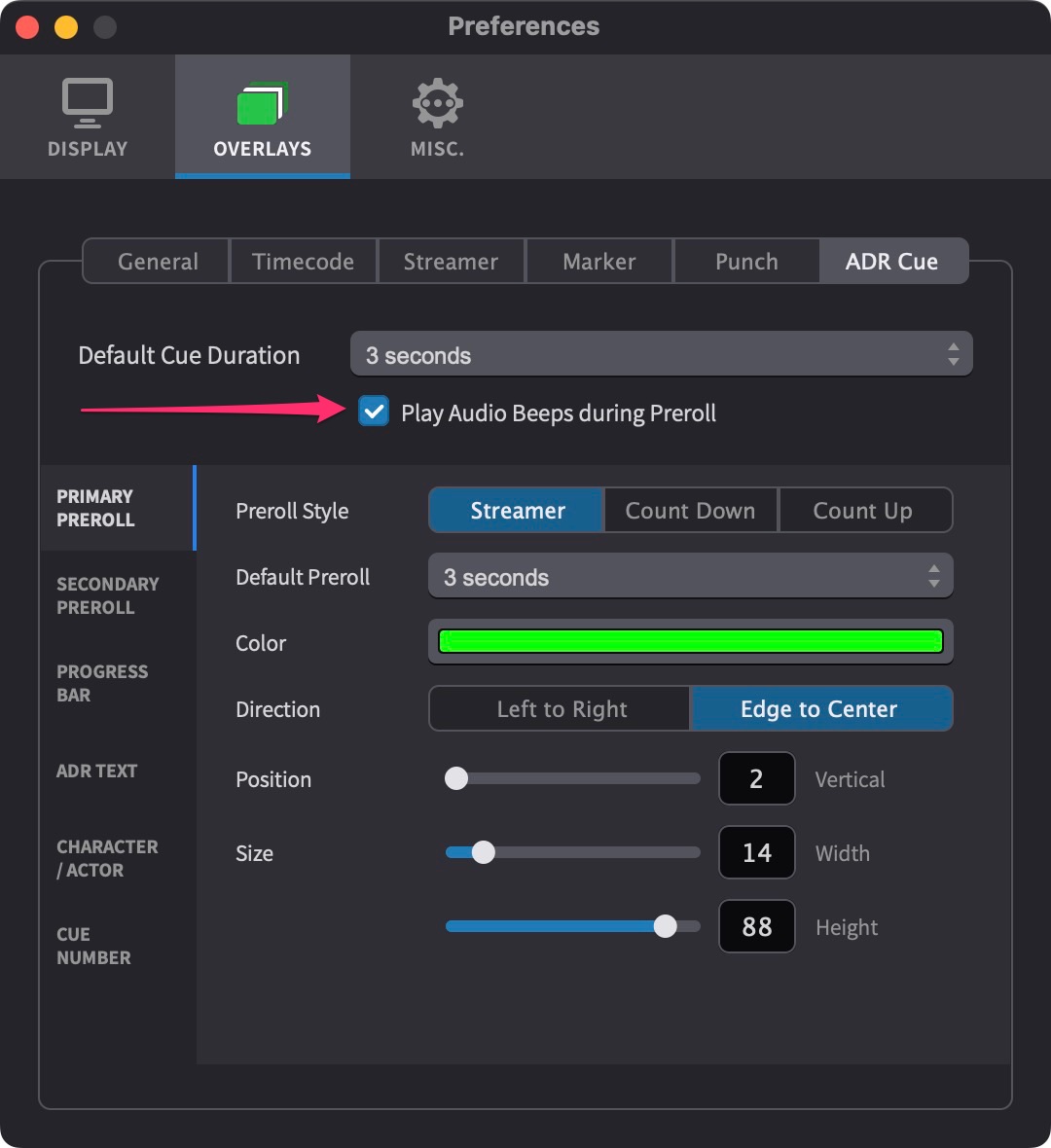 {width=60%}
{width=60%}
These settings are not mirrored between Cue Pro & Cue Pro Connect.
