Troubleshooting
General Setup Troubleshooting
If after following the relevant setup guides, you are still experiencing issues, please send an email to:
support@non-lethal-applications.com
Please supply as much information as you can, including:
- Computer type
- Operating System
- DAW Type
- DAW Version
- Has the issue just started occurring or has this been an issue from when you started using the app?
- If this is something that started happening at some point, can you pin it down to something specific like a new version of our app, a new OS version, a change in your hardware setup or a specific media file?
General approach to dealing with more serious performance issues
If Cue Pro is crashing or stalling with a beach-ball, ask yourself the following questions:
- Has this worked before?
- If yes, what changed?
- Have you recently manually or automatically been updated to a new version of Cue Pro?
- Are different movie or audio file formats being used?
- Is different hardware being used?
- Is this reproducible?
- If yes, how?
- Does Cue Pro hang (app is frozen with a spinning beachball)?
- Or does Cue Pro crash (exits with or without a Crash Reporter message)?
Cue Pro crashing with a Crash Reporter window
For issues where Cue Pro unexpectedly quits with a Crash Reporter window, please choose the option to save the crash report. If this option is not available, please copy the Crash Reporter window content to a text file and email that file to support@non-lethal-applications.com so that we can dig deeper into the issue and hopefully diagnose the cause. Please include details of what you were doing when Cue Pro crashed, along with a full system spec - including macOS, Cue Pro & DAW version numbers.
Cue Pro crashing without a Crash Reporter window
For issues where Cue Pro unexpectedly quits without a Crash Reporter window, please follow this procedure to generate crash reports to email to us:
Download the NLA Debugging Helper app here
Upon launching the Debugging Helper, the following window will be presented:
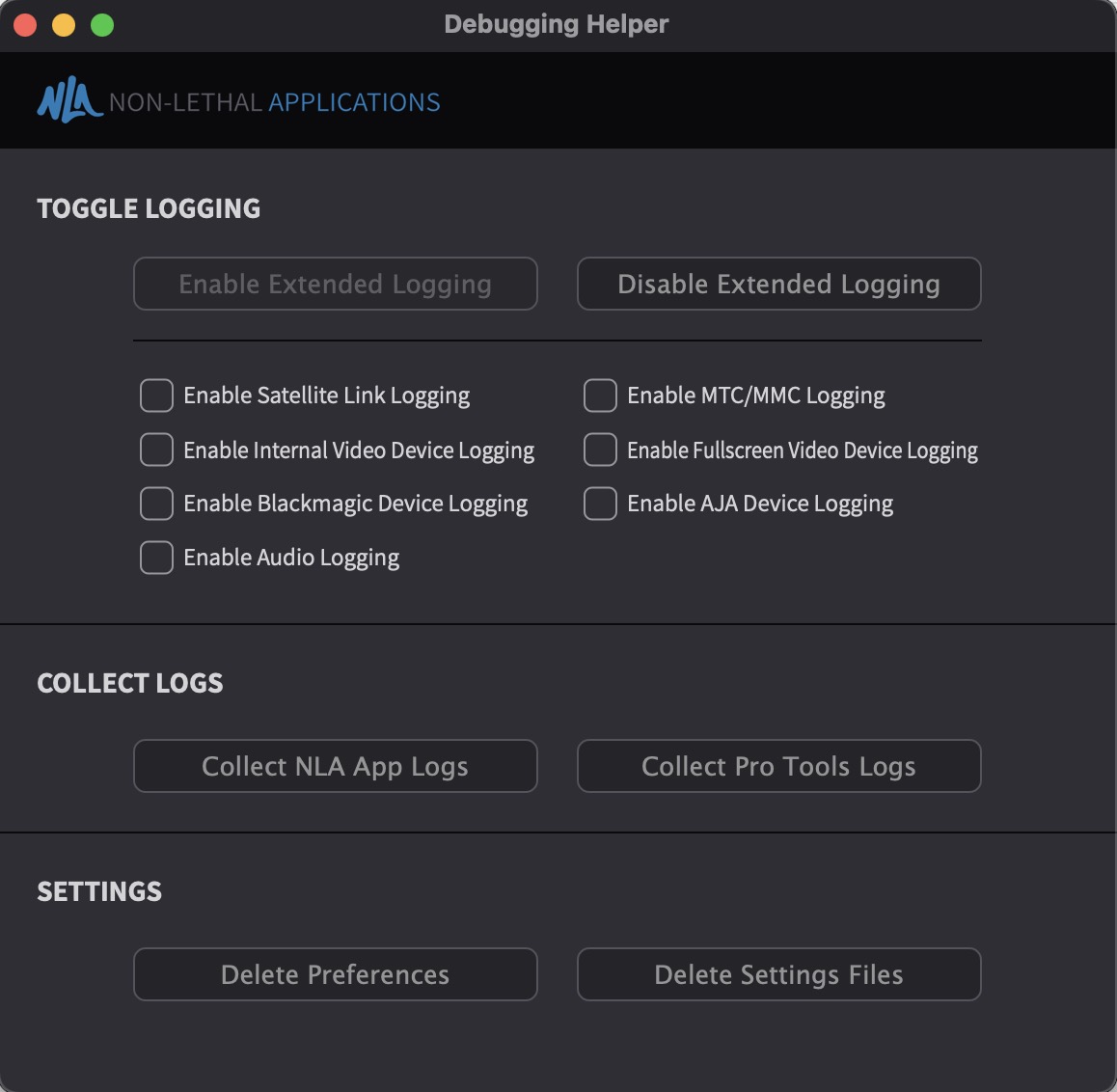 {width=70%}
{width=70%}
Click on the Collect NLA App Logs button. If you are using a Pro Tools Satellite connection when the crash appears, click on the Collect Pro Tools Logs button as well.
Select the file(s) on the Desktop called NLA_Logs.zip (and PT_Logs.zip) and email them to support@non-lethal-applications.com so that we can dig deeper into the issue and hopefully diagnose the cause. Please include details of what you were doing when Cue Pro crashed, along with a full system spec - including macOS, Cue Pro & DAW version numbers.
Cue Pro hangs or stalls with a spinning beachball
For more serious performance issues such as Cue Pro hanging irrecoverably with a spinning beachball mouse pointer, a Process Sample is required during the beachball. This will analyze Cue Pro and capture a snapshot of the state all of the different threads within the app - which allows us to dig deeper into the issue and hopefully diagnose the cause.
To create a Process Sample when Cue Pro is beachballing, go to Applications>Utilities & double click to open Activity Monitor.
Select Cue Pro in the list so that it is highlighted.
If many apps are open, it may be easier to find the Cue Pro process in the list by sorting the list alphabetically by clicking the Process Name heading. Alternatively, the search box in the top right hand corner can be used.
Click the gear symbol in the menu bar and select Sample Process.
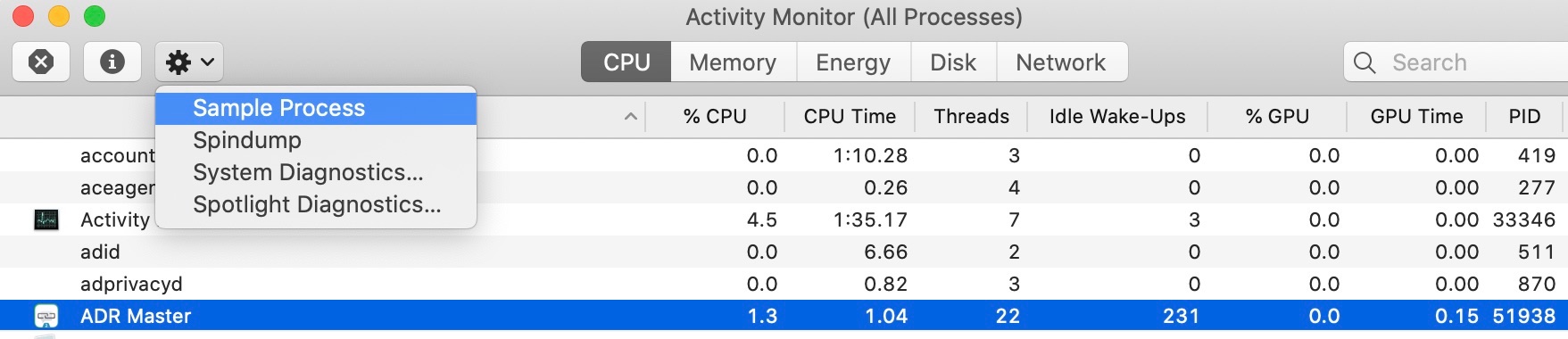 {width=100%}
{width=100%}
It may take a few seconds until a new window opens offering you to save the files
Save that sample to a text file and email it to support@non-lethal-applications.com so that we can dig deeper into the issue and hopefully diagnose the cause. Please include details of what you were doing when Cue Pro stalled, along with a full system spec - including macOS, Cue Pro & DAW version numbers.
