Troubleshooting DAW Sync
If the incoming timecode increments in the Sync window, but ADR Master does not play, there are a few things to check:
Sync button is enabled - The button with the chain symbol to the right of the main timecode counters in the controller bar should be blinking.
Timeline frame rate mismatch - MIDI Timecode and MIDI Machine Control messages both don't only carry the actual timecode address but also the timecode frame rate. It is important that the incoming timecode frame rate matches the frame rate of the movie that should play in sync. To make sure, please check both the timecode frame rate of the timeline in ADR Master and the timecode output setting in your DAW.
Timeline range mismatch - Please make sure that the timecode range of your timeline matches the timecode range of your DAW. As an example: if your DAW sends timecode information starting at 01:00:00:00 and ADR Master's timeline start timecode is set to 10:00:00:00, the movie will only play once your DAW reaches the 10:00:00:00 mark. There are two ways of handling this scenario. The first is to change the timecode range of your DAW or to set the timecode range of the timeline within ADR Master as discussed above.
Satellites Online - If using Satellite Link, make sure the Satellite clients are always active in the Pro Tools® transport window - both for Pro Tools® and ADR Master.
TC Freewheel
If the MTC / MMC commands being sent contain any spurious commands that cause erratic playback issues, this may be tamed by using the timecode freewheel option.
The Timecode freewheel preference, TC Freewheel can be found in the MISC tab of the Preferences / Settings window.
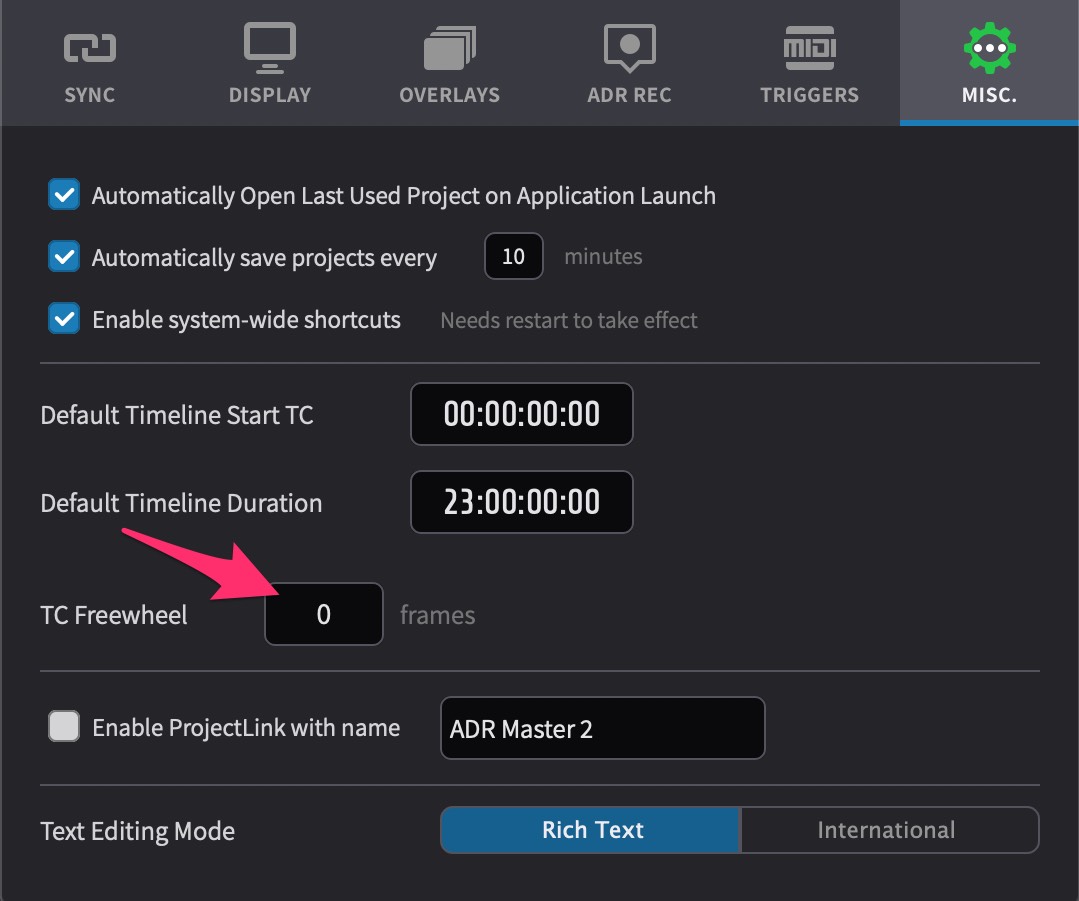 {width=70%}
{width=70%}
Enter a value in frames here to define a number of freewheel frames. Freewheel will help to keep playback running if the incoming TC contains single unexpected values.
For any jumpy synchronised playback issues caused by this, try increasing the value here.
Please be aware though that ADR Master will get less responsive to external TC changes if a non-zero value is set.
If after following the relevant DAW Sync setup guide, synchronised playback still does not work, please get in touch via email: support@non-lethal-applications.com.
