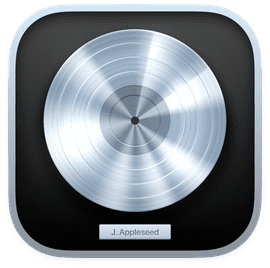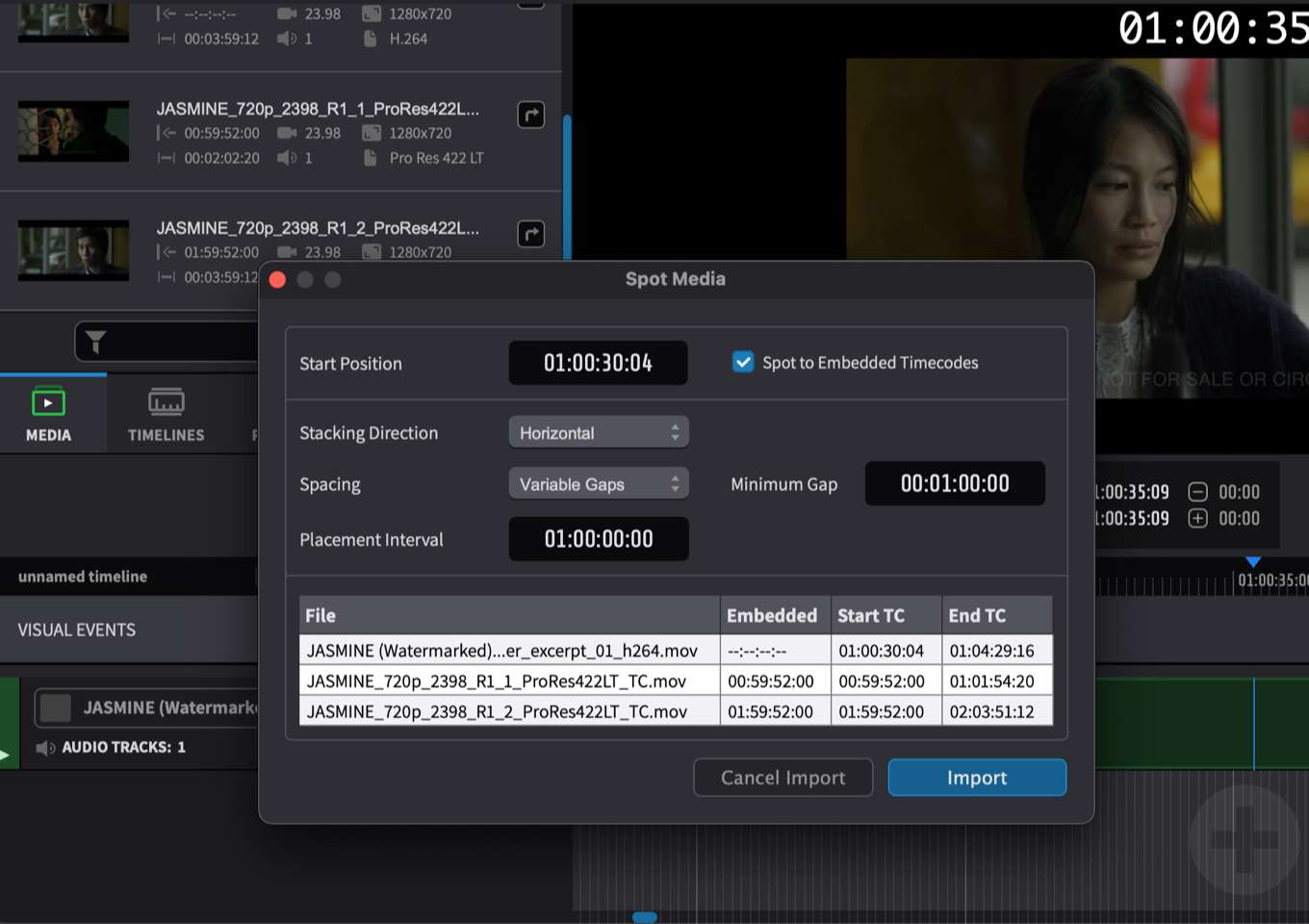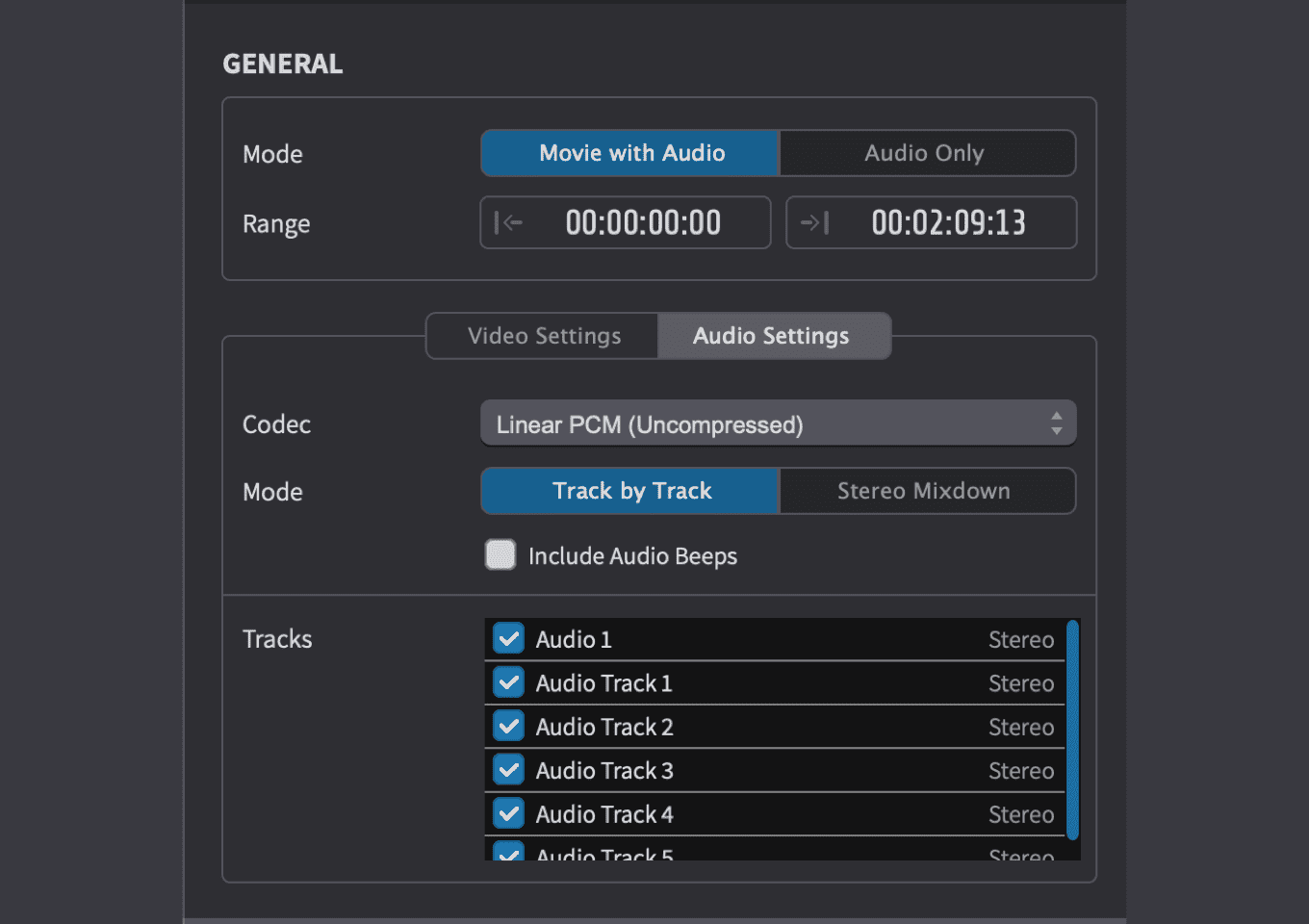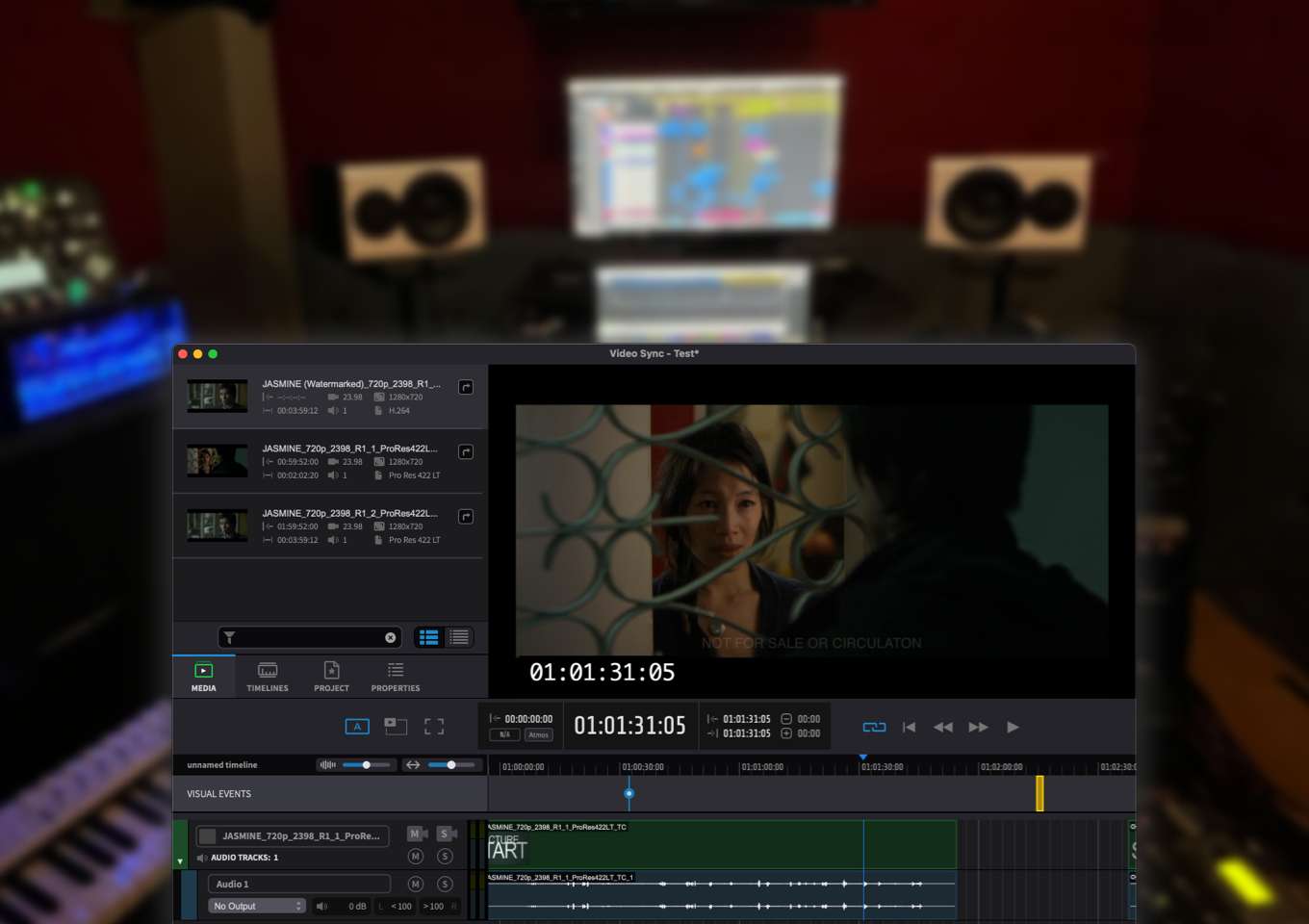
Powerful Synchronized Video Playback for All Major DAWs
Video Sync ensures accurate video playback in sync with all major DAWs, including Pro Tools®, Logic Pro X, Nuendo, Cubase, Ableton Live!, Bitwig, Studio One and Reaper.
Pro Tools|HD™ or Pro Tools|Ultimate™ users can even harness the power of Avid’s own Satellite Link protocol allowing Video Sync to seamlessly follow Pro Tools’ timeline selections, scrubbing, and looping.
Free up your DAW’s CPU by letting Video Sync handle video tasks or use a separate computer to eliminate video playback load entirely.