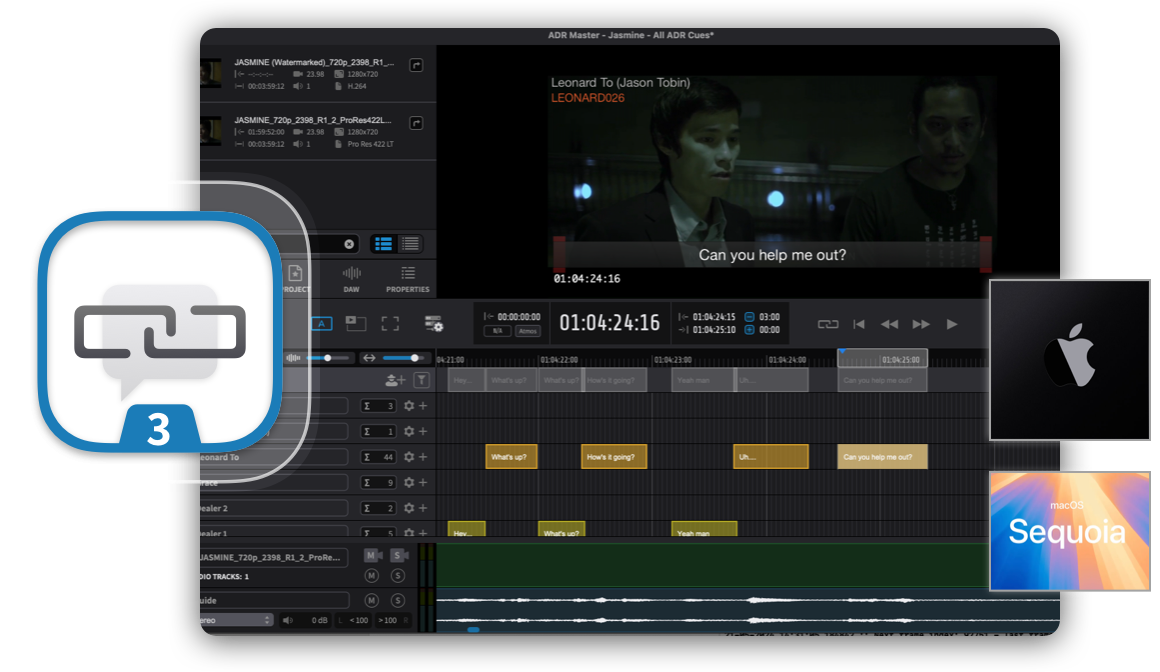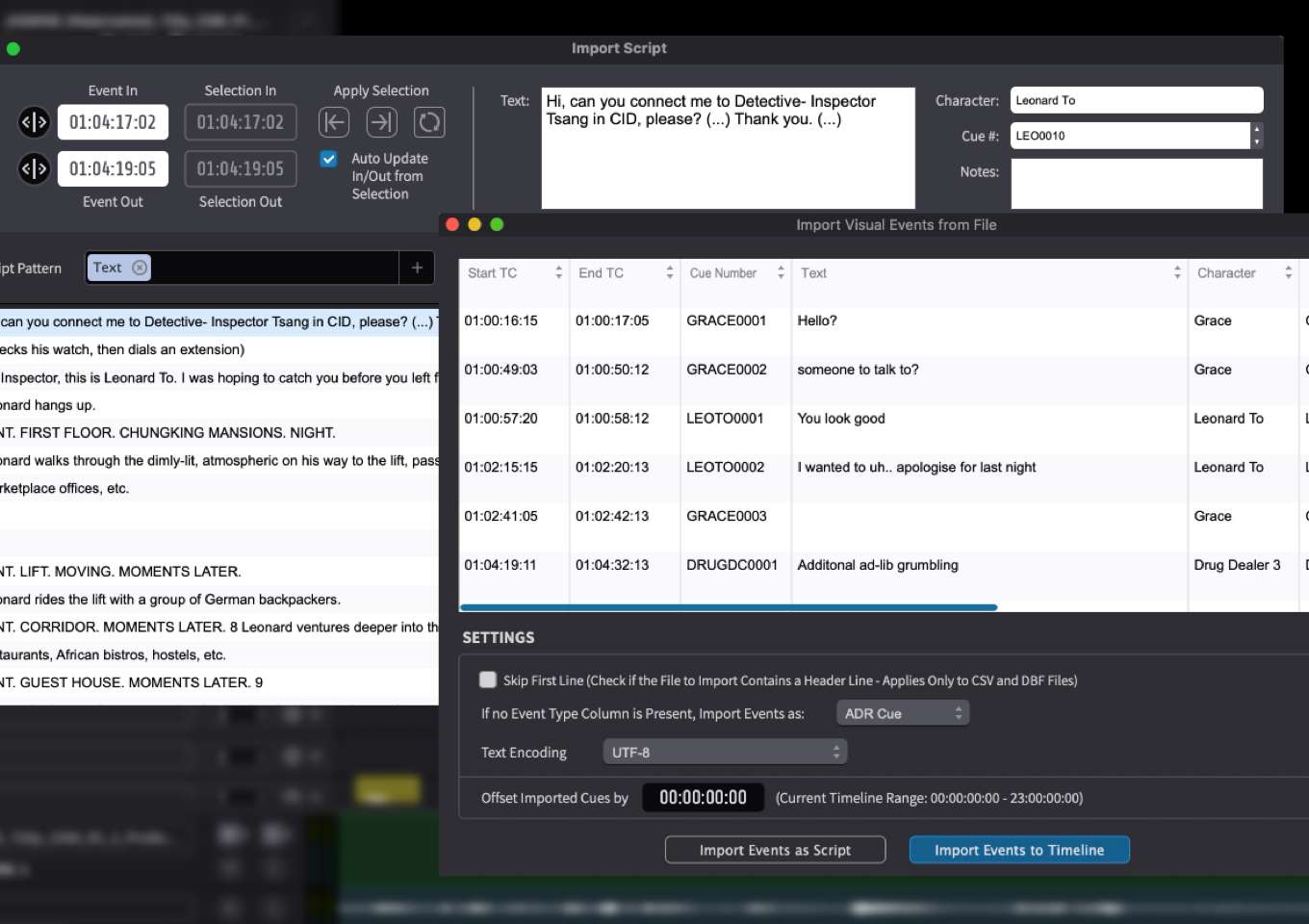Intuitive Event Editing
ADR Master makes creating and editing ADR cues as intuitive as working with audio and video in your DAW. Use the new event tracks to log lines for each character on their own track. Easily scrub through the timeline audio to define cue boundaries or scrub-trim existing cues for greater accuracy.
Leverage rich text formatting to add bold, underline, italic, strikethrough, and text color. Choose precise reason codes for each cue from ADR Master’s comprehensive list of ADR cue reasons, enhancing your workflow.